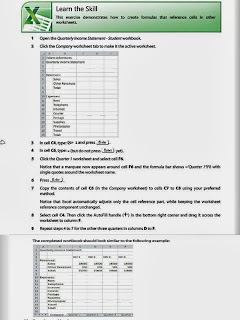Mesoamerican Bilingual School
1st Partial Exam
Instructions:
Read carefully every single step in the Learning Skills.
If you have a question Raise your Hand.
Once that you finish the Learning Skill, Send it to my E-mail.
mr.neal.mesoamericana@gmail.com
Good Luck !!
Mr. Neal
10th Grade

jueves, 24 de octubre de 2013
martes, 15 de octubre de 2013
Home Work - Chapter 2 - Part 2
Lesson Summary
- Insert and Delete cells
- Find Data in a Worksheet
- Replace Data with different data with different data in the Worksheet
- Use AutoFill to copy and fill series
- Rename Worksheets
- Insert and Delete Worksheets
- Move and Copy Worksheets
- Hide and Unhide Worksheets
- Add Color to teh Worksheet tabs
Answer the following Review Questions.
- Explain the difference between using the copy and AutoFill features
- How would you set up teh values if the AutoFill series is not a common series, such as weekdays, moths or years?
- Provide examples of when you might want to duplicate a worksheet
- What is the maximun length of a worksheet tab name
- When you insert new worksheet using the insert Worksheet tab, in what side appears the new worksheet.
Remember to use the Print Screen for the Lesson Summary. and send it on Attach Microsoft Word Document. Also, The Questions you have to attach another Document or in the same document of the Lesson Summary but separate, and send it to me.
mr.neal.mesoamericana@gmail.com
This Home Work has to be send by:
Wednesday 23th Before 10:00 Pm
(October)
- Insert and Delete cells
- Find Data in a Worksheet
- Replace Data with different data with different data in the Worksheet
- Use AutoFill to copy and fill series
- Rename Worksheets
- Insert and Delete Worksheets
- Move and Copy Worksheets
- Hide and Unhide Worksheets
- Add Color to teh Worksheet tabs
Answer the following Review Questions.
- Explain the difference between using the copy and AutoFill features
- How would you set up teh values if the AutoFill series is not a common series, such as weekdays, moths or years?
- Provide examples of when you might want to duplicate a worksheet
- What is the maximun length of a worksheet tab name
- When you insert new worksheet using the insert Worksheet tab, in what side appears the new worksheet.
Remember to use the Print Screen for the Lesson Summary. and send it on Attach Microsoft Word Document. Also, The Questions you have to attach another Document or in the same document of the Lesson Summary but separate, and send it to me.
mr.neal.mesoamericana@gmail.com
This Home Work has to be send by:
Wednesday 23th Before 10:00 Pm
(October)
Home Work - Chapter 2 - Part 1
Lesson Summary
- Edit Cells and Undo Changes
- Use Paste Special
- Use teh Office Clipboard
- Change Column Widths
- Change Rows Heights
- Use AutoFit Columns or Rows
- Hide and Unhide Row and Columns
- Inser and Delete Rows and Columns
Answer the following Review Questions.
- Provide examples of when you might want to add several items to the Office Clipboard.
- Provide examples of when using teh AutoFit command would be the best option.
- Explain how pressing Delete to delete the contents of a cell differs from using the Detele Cells commands.
- Provide examples of when you may want to hide rows or Columns
- What items can Excel search for, in a Worksheet?
- Give an example of when you would use Replace rather than Replace all in a Worksheet.
Remember to use the Print Screen for the Lesson Summary. and send it on Attach Microsoft Word Document. Also, The Questions you have to attach another Document or in the same document of the Lesson Summary but separate, and sent it to me.
mr.neal.mesoamericana@gmail.com
This Home Work has to be sent it by:
Sunday 20th Before 10:00 Pm
(October)
- Edit Cells and Undo Changes
- Use Paste Special
- Use teh Office Clipboard
- Change Column Widths
- Change Rows Heights
- Use AutoFit Columns or Rows
- Hide and Unhide Row and Columns
- Inser and Delete Rows and Columns
Answer the following Review Questions.
- Provide examples of when you might want to add several items to the Office Clipboard.
- Provide examples of when using teh AutoFit command would be the best option.
- Explain how pressing Delete to delete the contents of a cell differs from using the Detele Cells commands.
- Provide examples of when you may want to hide rows or Columns
- What items can Excel search for, in a Worksheet?
- Give an example of when you would use Replace rather than Replace all in a Worksheet.
Remember to use the Print Screen for the Lesson Summary. and send it on Attach Microsoft Word Document. Also, The Questions you have to attach another Document or in the same document of the Lesson Summary but separate, and sent it to me.
mr.neal.mesoamericana@gmail.com
This Home Work has to be sent it by:
Sunday 20th Before 10:00 Pm
(October)
miércoles, 2 de octubre de 2013
Answer the following Questions.
you can send the asnwers to me in a microsoft excel document to my e-mail.
mr.neal.mesoamericana@gmail.com
1. List some of the benefits of using an electronic spreasheet?
2. Explain the difference between a workbook and a worksheet.?
3. Explain commands are grouped on the Ribbon and how you access them?
4. Explain the diferent between using the save and the save as commands?
5. Provide examples of difference type data?
6. Mention some of the keyboard shortcuts we learn in class?
Lesson Summary
In this part of the HW. you guys will show me in a microsoft excel document, how to:
- Switch between windows
- Save a document in diferent formats
- Selec Cells
- Insert Symbols and special Character
For this part you can use the Print Screen Key of you Keyboard and then, paste every step
in a microsoft word docuemnt. Finally, attach the file in your email and send it to me.
you can send the asnwers to me in a microsoft excel document to my e-mail.
mr.neal.mesoamericana@gmail.com
1. List some of the benefits of using an electronic spreasheet?
2. Explain the difference between a workbook and a worksheet.?
3. Explain commands are grouped on the Ribbon and how you access them?
4. Explain the diferent between using the save and the save as commands?
5. Provide examples of difference type data?
6. Mention some of the keyboard shortcuts we learn in class?
Lesson Summary
In this part of the HW. you guys will show me in a microsoft excel document, how to:
- Switch between windows
- Save a document in diferent formats
- Selec Cells
- Insert Symbols and special Character
For this part you can use the Print Screen Key of you Keyboard and then, paste every step
in a microsoft word docuemnt. Finally, attach the file in your email and send it to me.
Suscribirse a:
Comentarios (Atom)